
As soon as I saw the Style Girl stamp from Pink Persimmon I knew I wanted to find a way to get it on a shirt for my little one, it was just a question of how. Stamping ink didn’t seem like it would be permanent enough, and fabric paint was too thick for the fine lines of the stamp. So I decided I’d try my hand at screen printing.
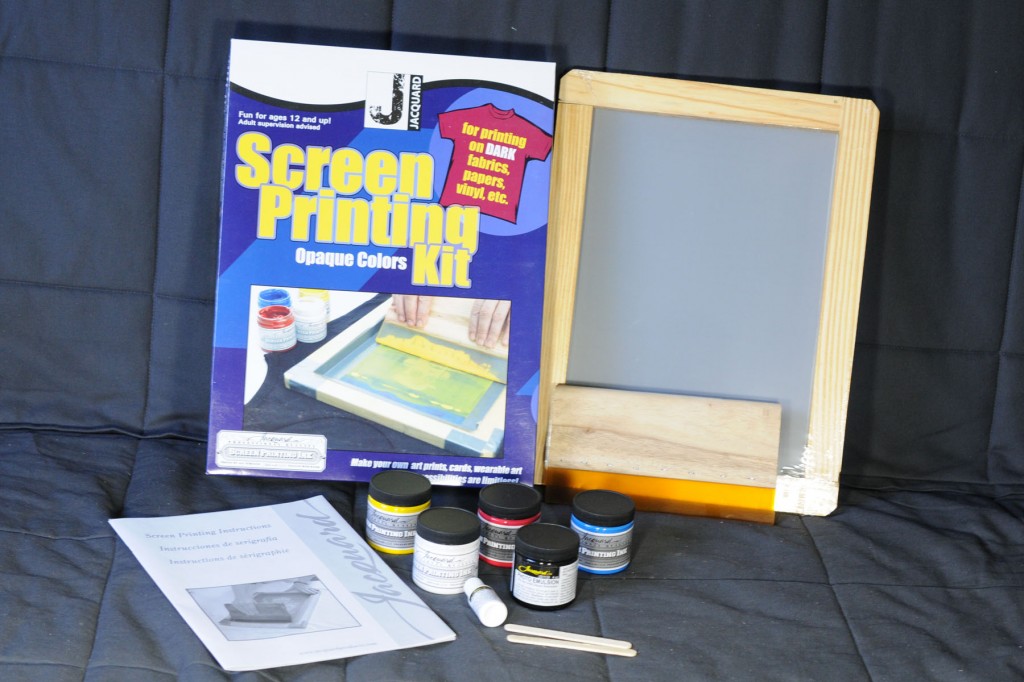 I got a screen printing kid from Jacquard Products that included everything I needed, along with a jar of silver paint. (the kit comes with Red, Yellow, Blue and White). The process takes some precision, and a bit of trial and error to get the hang of, but the result was well worth the effort. Unfortunately, a lot of the steps involved require 2 or more hands and/or darkness, so it was difficult to get photos of every step. I’ll try to provide as much detail as possible.
I got a screen printing kid from Jacquard Products that included everything I needed, along with a jar of silver paint. (the kit comes with Red, Yellow, Blue and White). The process takes some precision, and a bit of trial and error to get the hang of, but the result was well worth the effort. Unfortunately, a lot of the steps involved require 2 or more hands and/or darkness, so it was difficult to get photos of every step. I’ll try to provide as much detail as possible.

The first step was to coat the screen in a photo emulsion. This is a chemical that remains water-soluble until its exposed to light. Since it’s light-sensitive, this process needs to be done in the darkest room you can manage to work in. I used my bathroom in the evening, so that a little bit of light could come in through the hall, but there was no light from the window. The photo emulsion comes in 2 parts: a small bottle of diazo sensitizer and a larger jar of blue paste. Add water to the diazo bottle, shake well, and then stir into the paste. It will turn green.

Once the paste is prepared, pour a couple tablespoons worth onto one end of the screen. Then drag the included squeegee through the paste and across the screen until you have even, thin coverage. This takes a few minutes, and requires squeegeeing both sides of the screen. You really want to coat it as thinly and evenly as possible.
The next step, which I found is the most important, is drying the screen completely. It’s been incredibly rainy in my area lately, and my house is more humid than normal. On my first couple attempts I didn’t allow the screen to dry all the way, and I had to start over. Of course, the screen has to stay in the dark for the whole time it’s drying as well. I ended up storing mine in a closet with a box fan pointed at it for nearly 48 hours. This is probably a little overkill, but it worked. I’ve read that using a dehumidifier near the screen helps it dry faster as well.

When you’re confident that your screen is dry, it’s time to prepare your image. I used Stazon ink and stamped my image onto two sheets of transparency paper, and once they were dry stacked them perfectly on top of each other, as in the picture below.
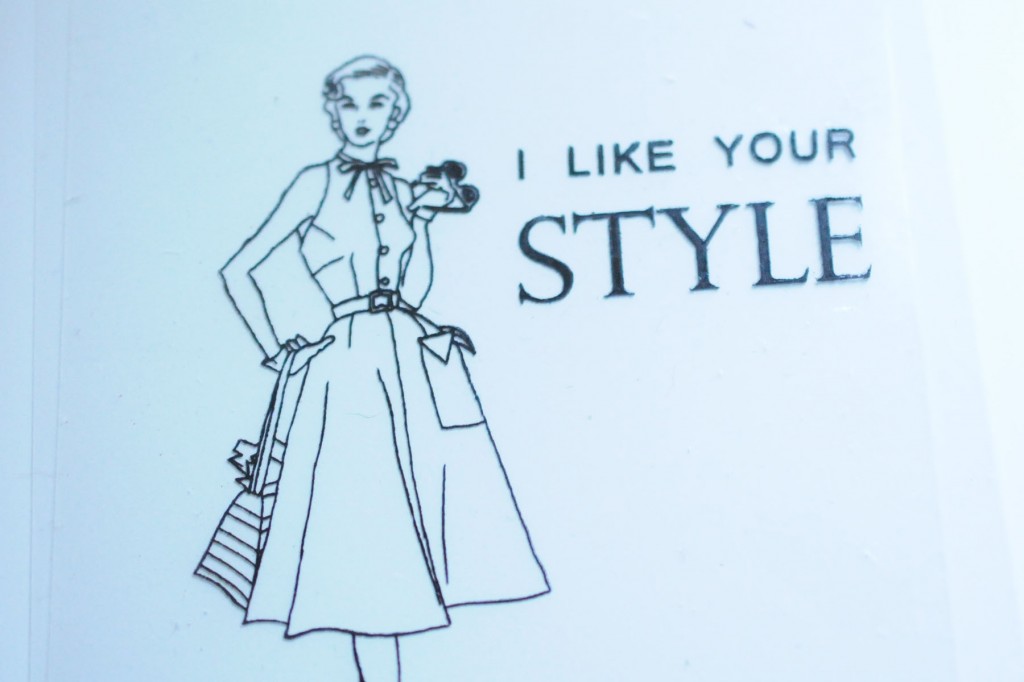
It’s important when you burn the screen to make sure that absolutely no light gets through the image, so the double-layered image was insurance that light would be completely blocked from the screen.
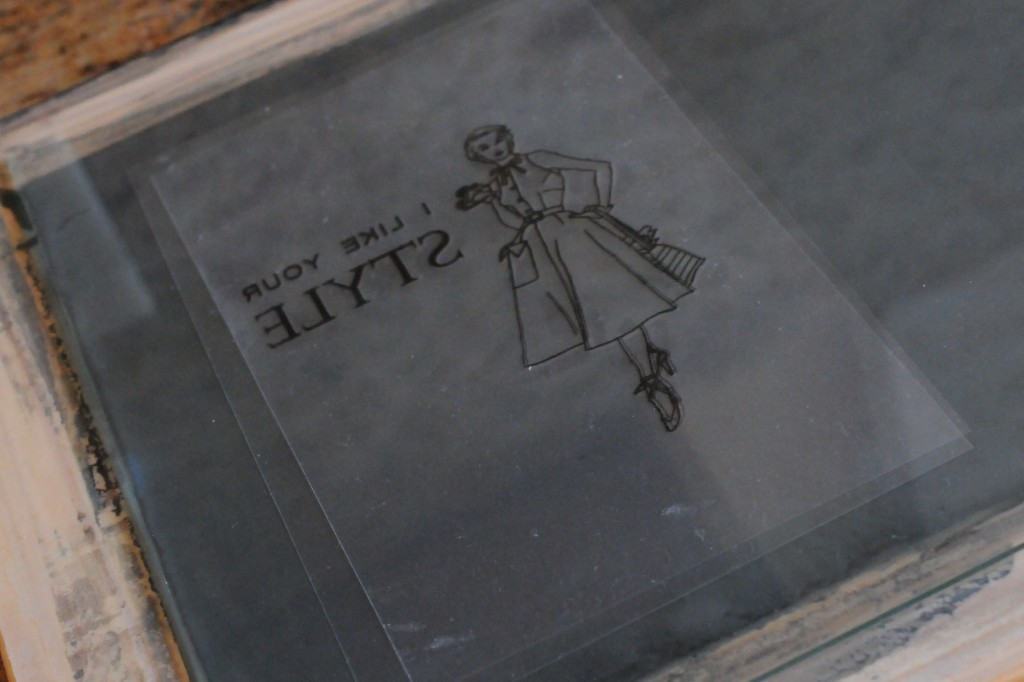
I placed my image BACKWARDS on the top of the screen. This is especially important because my image contains words. The printing is done from the opposite side, so you want to make sure it will read correctly when printed. Then I placed a piece of glass from an 8×10 photo frame on top. This was just to make sure the image didn’t shift or blow away while I exposed the screen.
The Jacquard kit includes instructions on how to burn your screen indoors using a utility light, but the sun works faster (as long as you have sun…I had to wait for a break in the rain). I walked outside with my screen and stood in direct sunlight for just 10 seconds, then I ran back inside to a dim room. I removed the image and the glass from the screen. The areas of the screen that had been exposed to the sun had turned darker green, while the areas covered by the image were still light. Using a cup, I gently poured cool water over the image for a few minutes, then lightly rubbed at the image with my finger. After a little while, the emulsion started washing away from the unexposed areas, and you’re left with a perfect stencil of your stamped image. You can use a hose with a spray nozzle, or a shower or sink to do this, but I found if I used too much water pressure early on it would start to take away the exposed emulsion along with the unexposed. My method takes longer, but I think it results in a cleaner image.

Once the image was fully washed out I let the screen dry overnight. The next day I taped off the edges of the image and then used a paintbrush and a little of my emulsion paste to patch a few areas of the screen where too much emulsion washed away. Then I had to let THAT dry overnight.

But then, oh yes, then it was time to print! Since I was printing onto a onesie, I put a few sheets of paper between the front and back just to make sure the ink wouldn’t bleed through. Then I laid the onesie on a foam stamping pad (any flat, slightly cushiony surface will do). I laid the screen face down over the onesie so that the screen was flat against the fabric and the frame formed sortof a tray to keep my paint contained.
 I poured about a teaspoon of paint in a line just above (not on) my image, and then used the squeegee to pull it evenly across the screen. As soon as the whole image was flooded with paint, I was done.
I poured about a teaspoon of paint in a line just above (not on) my image, and then used the squeegee to pull it evenly across the screen. As soon as the whole image was flooded with paint, I was done.
 I peeled screen away from the onesie and let it dry for a bit, then I turned it inside out, stuffed a piece of scrap fabric between the layers, and ironed the back of the image to heat set the paint. All that was left to do was try it on my cute, but reluctant model.
I peeled screen away from the onesie and let it dry for a bit, then I turned it inside out, stuffed a piece of scrap fabric between the layers, and ironed the back of the image to heat set the paint. All that was left to do was try it on my cute, but reluctant model.




Comments 3
I appreciate the time and effort you put into making this data accessible.
Fantastic write-up, it really grabbed my attention.
Your blog reliably surprises me with thought-provoking writing. Thank you for always sharing quality posts.