A couple weeks ago I showed off my new Silhouette Cameo, and revealed my very first cut: a silhouette (see what I did there?) of Allie’s face, which I turned into a cute throw pillow for her room.

Obviously, my child’s head is not a cut file you can download from the Silhouette Online Store. But, Silhouette Studio Designer’s Edition software makes it really easy to trace photos (or any other image) to create your own files.
So, pick your picture, and fire up your Silhouette Studio software.
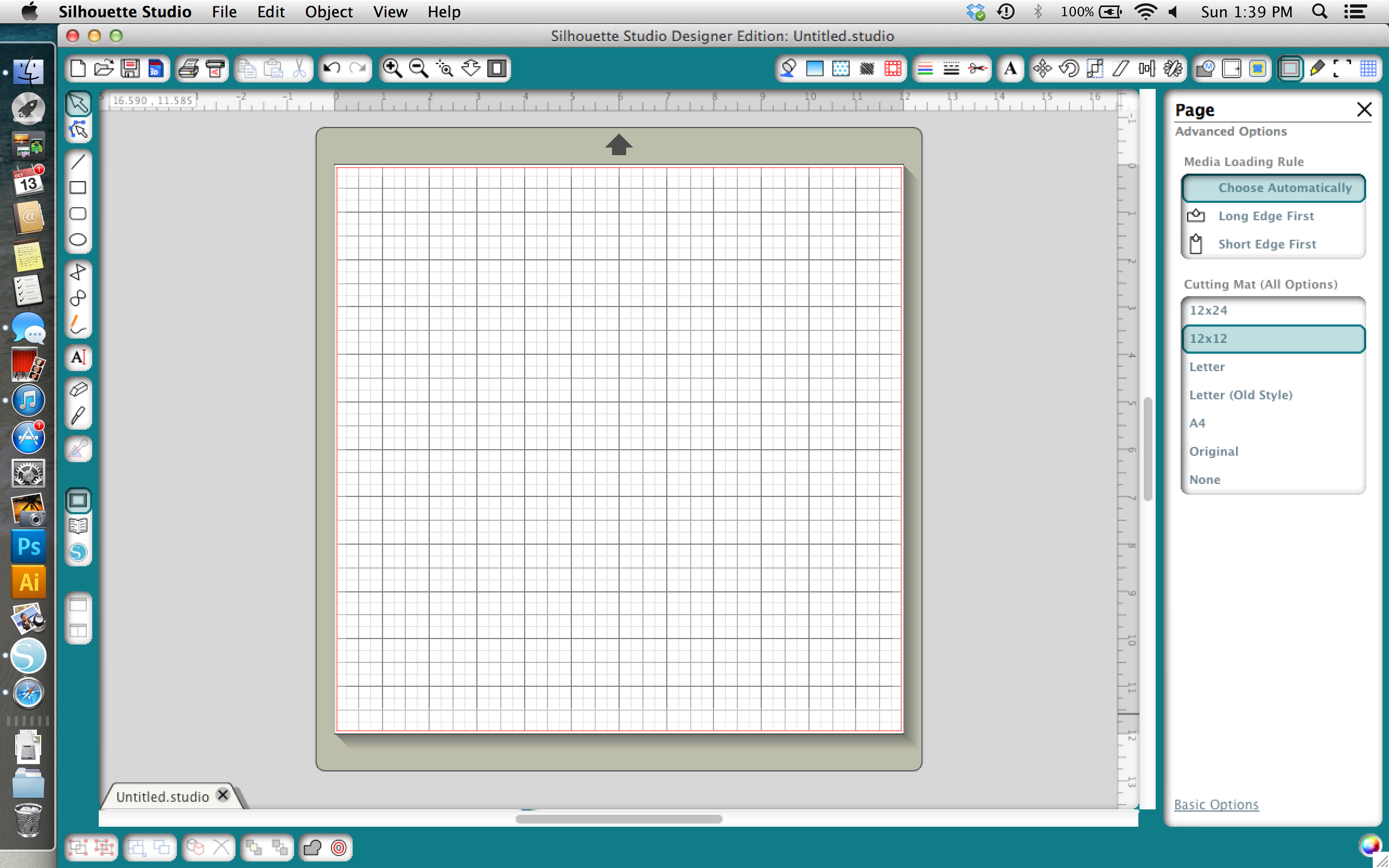 (Please note that I have the Designer’s Edition upgrade. The basic software may not have all of the features I use.)
(Please note that I have the Designer’s Edition upgrade. The basic software may not have all of the features I use.)
The screen will open with a visual representation of your cutting mat, and a menu on the right side to select alternate sizes or orientations. We’re going to stick to 12×12 for this project.
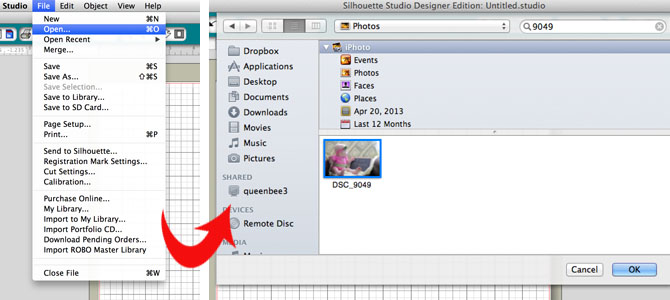
To import your photo, select File–>Open, and then find the file you want to use.

It will open on your cutting mat, though it may be huge. Just click the image to select, then use the white squares at the corners to drag it to a manageable size. I want my final cut shape to be about 6 inches square, so I’ve sized her head to those dimensions.
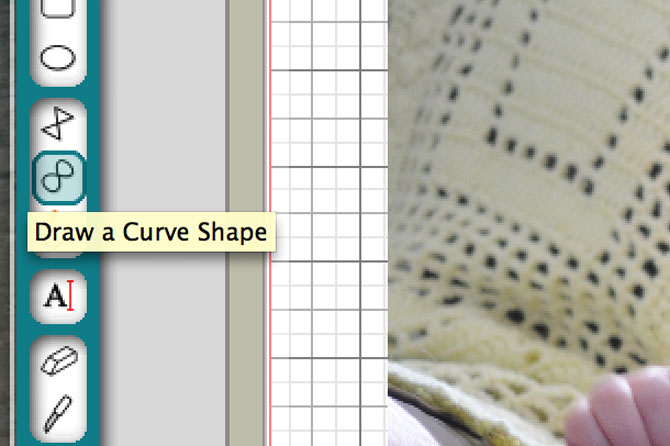
To start tracing, select the “Draw a Curve Shape” tool from the left hand side of your screen. It looks like a figure eight.

Now you are going to make a series of single clicks around the image you are tracing. A curved path will appear as you go, and each place you click will be marked by a square point that you can manipulate later. You don’t have to have a ton of points, and they don’t necessarily need to be at regular intervals. There’s sortof a sweet spot–too many or too few points makes it difficult to manipulate the image later. But, you can always add or delete points, so don’t worry too much. I try to put a new point everywhere that the curve changes.

(Also note that you can take some artistic license with the shape. I obviously don’t want the headband to be part of the cut shape, so I just pretended it wasn’t there. I also gave her more of a neck, and later I added a curl to the back of her hair.)
When you get around the entire shape, click again on your first point and the path will close. Move your photo out of the way to see how you did.
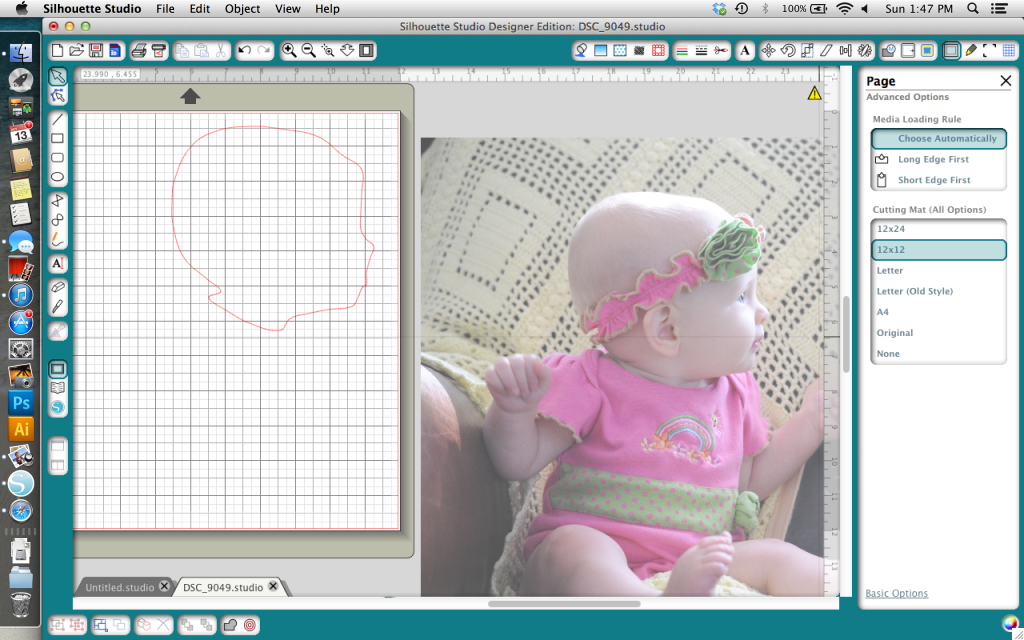
Your first pass will probably look more like an amorphous blob than anything close to the object you are trying to trace. That’s okay!
Now it’s time to become best friends with the Edit Points tool! With your path selected, click on the icon just below the selection tool. The points on your path will light up again (in gray) and you’ll have a menu on the right with a few important functions.
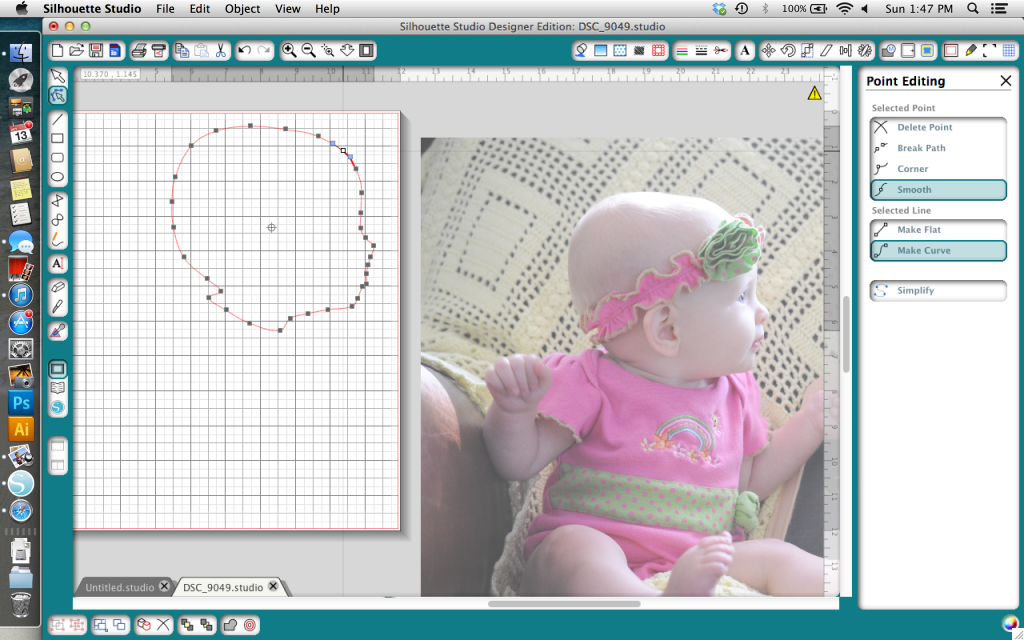
Notice that when you click on one specific point, it turns white, and 2 blue points appear on either side of it. These are the “handles” you will use to manipulate the path. You’ll also see the section of the path adjacent to the point you selected thicken. This just lets you know exactly what piece you’re working on.
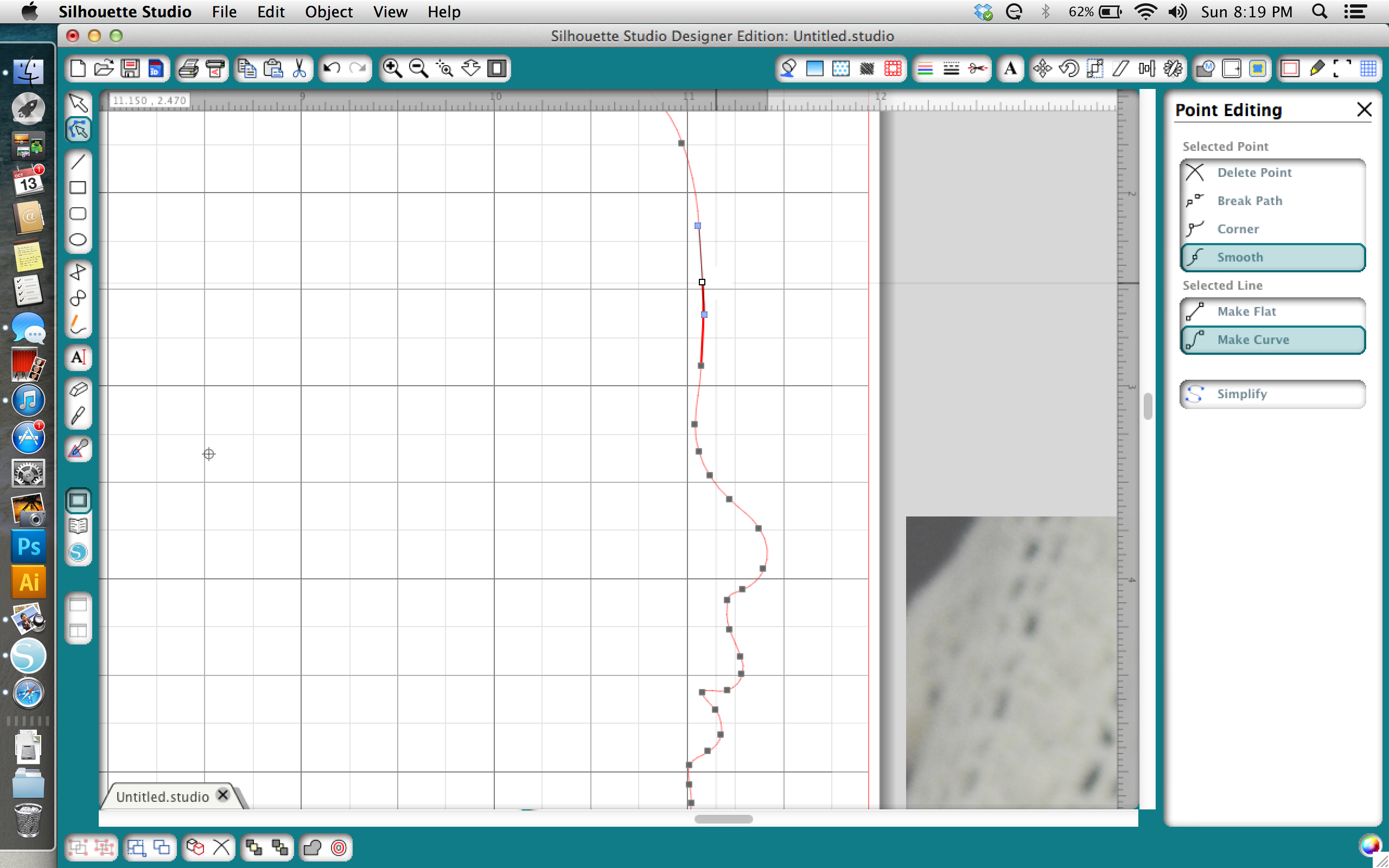
When you click and drag the white point, it moves that point around the page, and the path follows it.
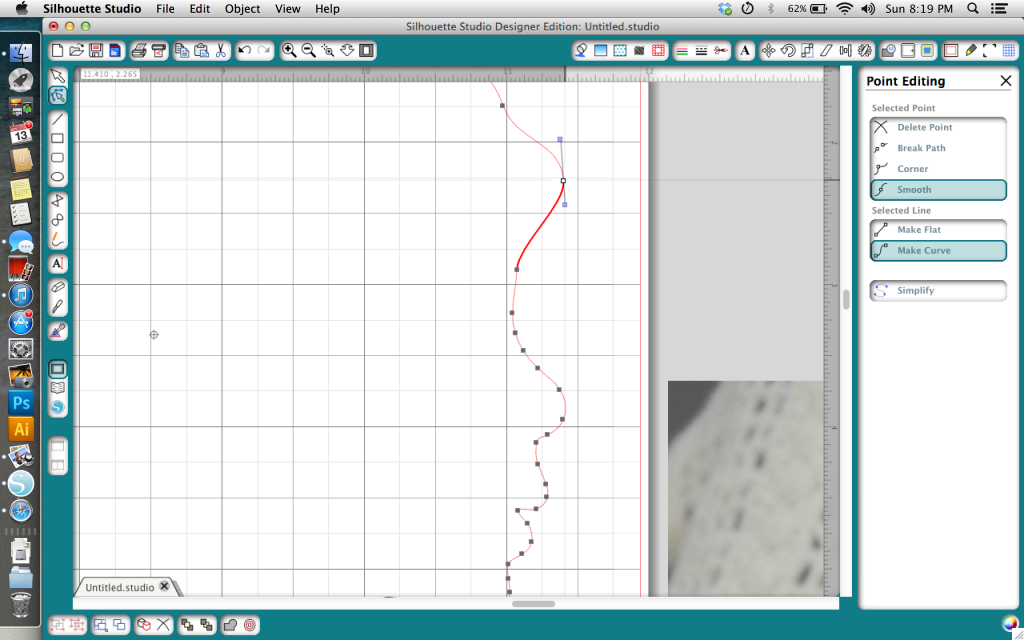
When you click and drag one of the blue handles, the curve of the path changes. Play around with it a bit.
Now, move your image back underneath your path, zoom in nice and close, and edit those points one by one. Yes, it’s time consuming, and the more picky you are the longer it will take. But it’s worth it.

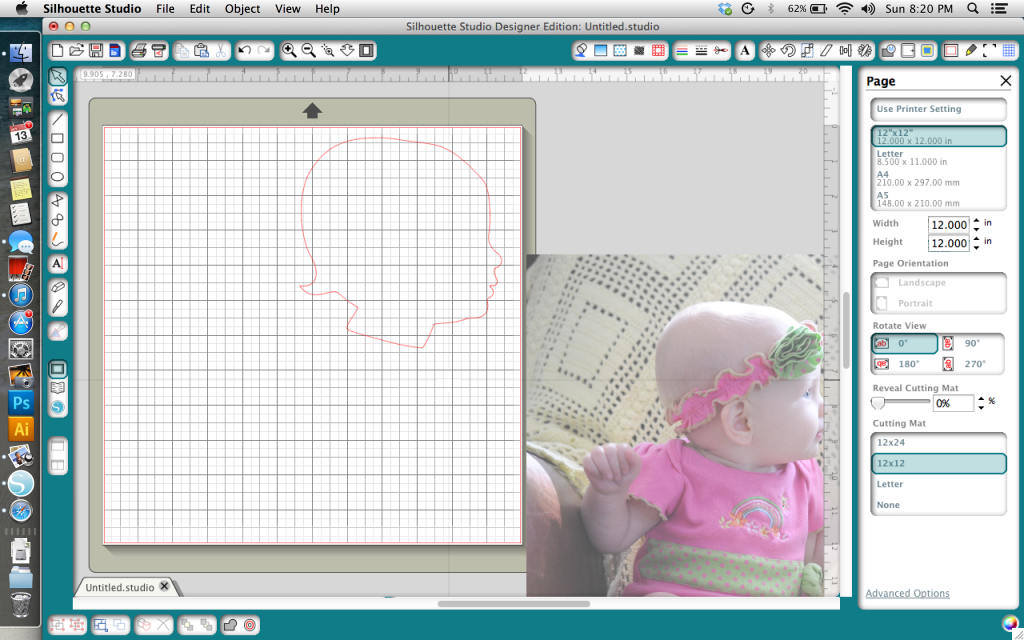
There it is, all ready to cut.
The finished pillow looks adorable on the glider in the nursery (along with the knitted blanket from my cousin, Gail).

As you can see, the Silhouette cuts fabric beautifully. I’ll show you how in my next tutorial.
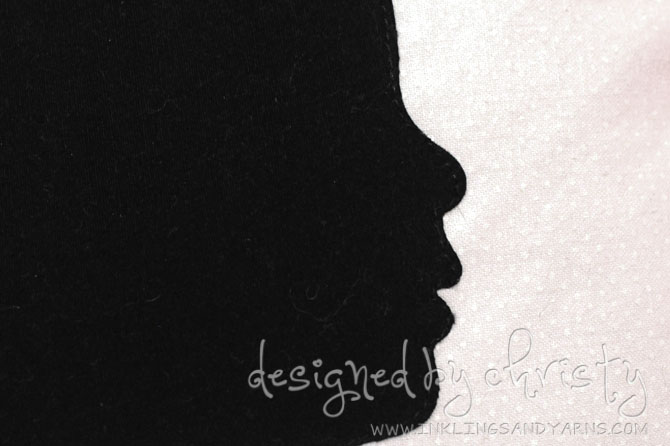
I hope you enjoyed this post. If you found my tutorial helpful, please do me a favor and pin it!
Shared with Thank You Honey’s Whatever Wednesday



Comments 11
After examine just a few of the blog posts in your web site now, and I really like your method of blogging. I bookmarked it to my bookmark website list and can be checking again soon. Pls take a look at my site as well and let me know what you think.
Thank you so much for providing individuals with a very spectacular opportunity to read in detail from this site. It is usually so nice and stuffed with amusement for me and my office friends to search your site at the least three times every week to learn the latest guides you have. Of course, I’m so always fulfilled considering the powerful methods you serve. Some 1 ideas in this posting are basically the most impressive I’ve ever had.
I like the helpful information you provide on your articles. I will bookmark your weblog and check once more here frequently. I’m relatively sure I’ll be informed many new stuff proper right here! Best of luck for the following!
I have been browsing online more than 3 hours today, yet I never found any interesting article like yours. It is pretty worth enough for me. Personally, if all site owners and bloggers made good content as you did, the web will be a lot more useful than ever before.
Wonderful paintings! This is the type of information that are meant to be shared around the web. Disgrace on Google for no longer positioning this put up upper! Come on over and talk over with my site . Thank you =)
wonderful post, very informative. I wonder why the other experts of this sector do not notice this. You should continue your writing. I am sure, you’ve a huge readers’ base already!
Wow, marvelous blog layout! How long have you been blogging for? you made blogging look easy. The overall look of your web site is magnificent, as well as the content!
hello there and thank you for your information – I’ve definitely picked up something new from right here. I did however expertise several technical issues using this web site, since I experienced to reload the website a lot of times previous to I could get it to load properly. I had been wondering if your hosting is OK? Not that I am complaining, but sluggish loading instances times will sometimes affect your placement in google and can damage your high quality score if ads and marketing with Adwords. Well I am adding this RSS to my e-mail and can look out for much more of your respective interesting content. Ensure that you update this again soon..
At this time it seems like Expression Engine is the best blogging platform available right now. (from what I’ve read) Is that what you’re using on your blog?
I admire your commitment to providing useful content for your readers. Thanks for sharing your knowledge and expertise.
Your style is funny and educational, I have learnt a lot from it.